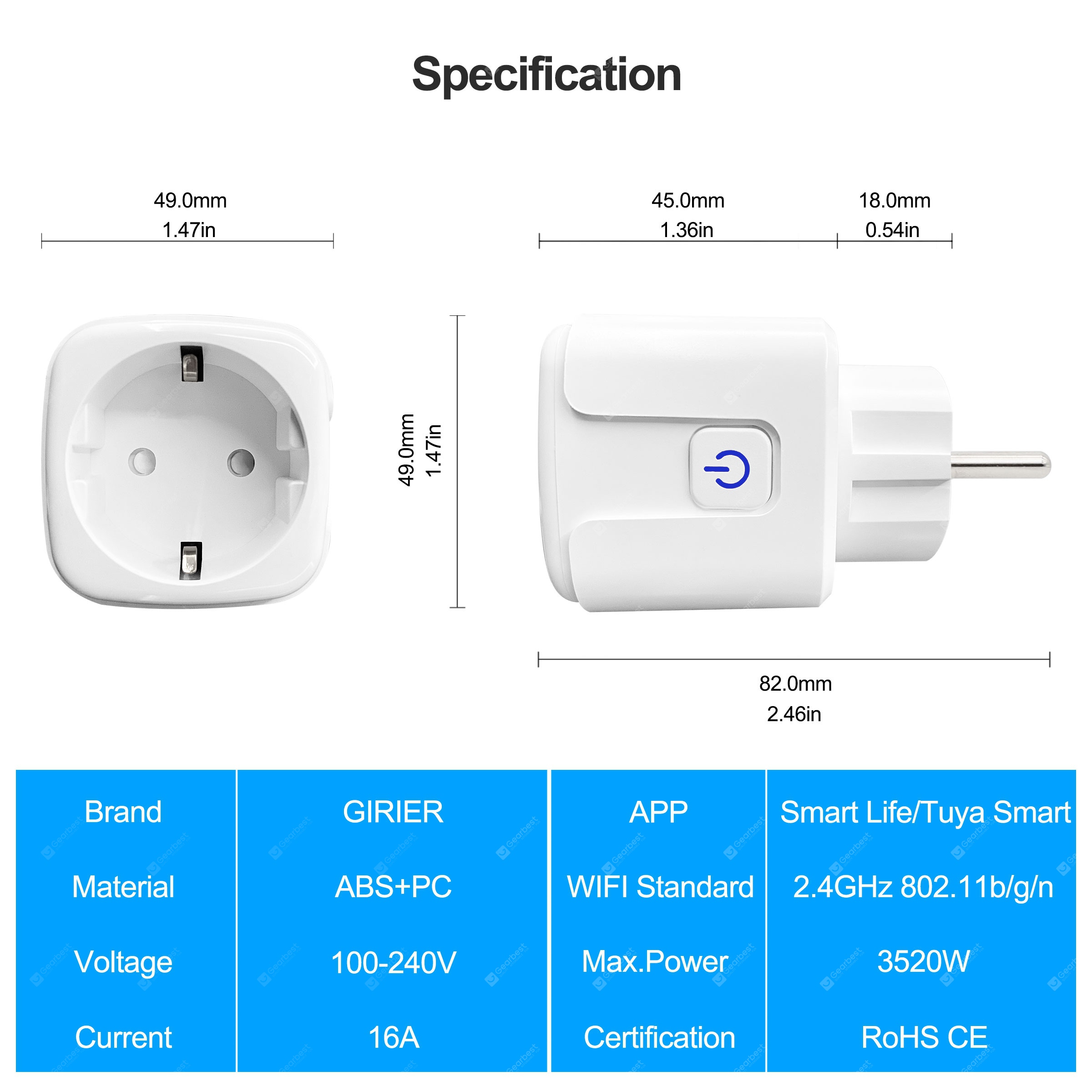Availability: In Stock
Ex Tax: $13.00
Descriptions
Main Features
16A EU Smart Wifi Power Plug with Power Monitor, Smart Home Wifi Wireless Socket Outlet, Works with Alexa Google Home TuyaSmart Smart Life App
Main Feature
App Remote ControlUsing your smartphone or tablet remotely control the smart wifi power plug by free app Smart Life or TuyaSmart from anywhere at anytime. Easily to control your home appliances.
Power Monitor&Timing FunctionThis smart power plug could provide real time reports, on how much energy your home appliances consume. It is very good for you to set up a time schedule to turn on/off your devices automatically by app. Helping you cutdown eletricity bills.
Voice ControlThe smart wifi plug socket is perfect compatible with Amazon Alexa, Google Home. Just simply give a voice command to your Alexa or Google Home Assistant to control your devices when you are on go.
Sharing&Group ControlOne-tap to share the smart plug with your family member by app to eliminate extra setup processes.
Smart ScenarioCreating your own scene to trigger ON/OFF home appliances by departure mode, home mode, temperature, humidity, or other conditions.
SpecificationMaterial: ABS+PC
Voltage: 100-240V 50/60Hz
Max. Current: 16A
Max. Power: 3520W
Power Monitor: Yes
Working Temperature: -10℃~40℃
WIFI Standard: 2.4GHz 802.11bgn
Support System: Above iOS 8.0 or Android 4.3
Hub Requirement: No
Network Security: WPA/WPA2”
Control Mode: APP/Voice/Manual
Certification: CE, RoHS
APP: Tuya Smart/Smart Life
RELIABLE AFTER-SALES SERVICEOur friendly and reliable after-sales service team can provide the most professional solutions for any of your problems. Please rest assured for shopping.
All orders will be shipped out within 2~3 working days, except order placed in Chinese holidays.
Smart ScenarioCreating your own scene to trigger ON/OFF home appliances by departure mode, home mode.
One Smart Plug for AllPowerful plug could be used for most of home appliances. Wireless remote control them from anywhere in the world.
Sharing&Group ControlSharing the smart plug with your family members by app to eliminate setup process.
How to use it?Just 3 Steps
Step 1: Search “Smart Life or TuyaSmart” on APP store, Google Play or scan the QR code on user manual to download and install it.
Step 2: Plug the socket into an AC outlet and long press master power button until the indicator light flash.
Step 3: Open “Smart Life or Tuya Smart App”, discovery and add device in the app, and then finish configuration according to the guide.
Specification